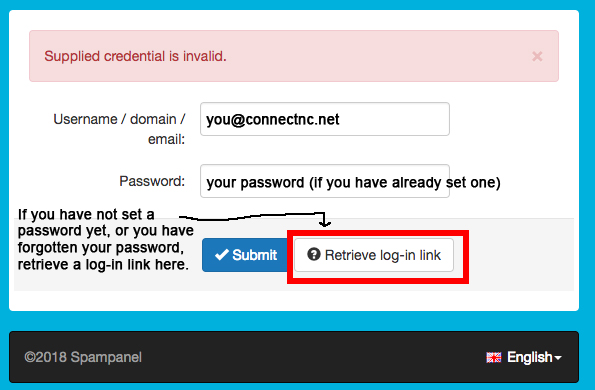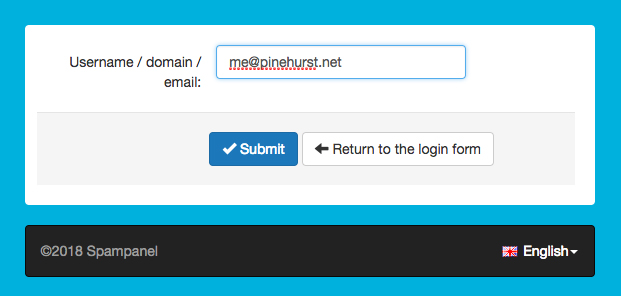How to get a new password for your SpamPanel
You can do a lot of things from your SpamPanel. First you must login. If you’ve forgotten your password or have not yet set one, here’s what you’ll need to do.
Go to https://login.antispamcloud.com/
Click on the Retrieve log-in link as pictured above.
Type in your full email address (@connectnc.net, @pinehurst.net, etc). Then click on Submit. A password reset link will be emailed to you at the address you typed in this step:
You will receive a message with the subject line, “Temporary link to change your password.” The sender will be no-reply@antispamcloud.com.
The content of the message will read:
Dear Sir / Madam,
Please click on the link below to log in directly to your control panel and set a new password:
Set password
Once you have set the password, you can always login directly at http://login.antispamcloud.com with your username and your chosen password.
Kind regards,
Spampanel
Click on the “Set Password” link to complete the password reset.