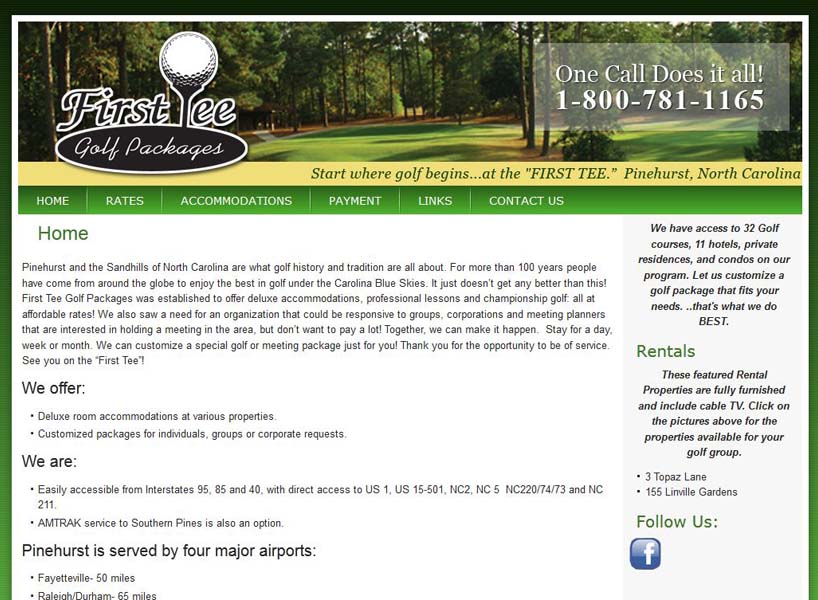Zoom in for easier web content reading
If you use a higher screen resolution, you might be unhappy about how small the text looks on the web site you visit. Or, you may just need to see bigger text for easier reading.
To zoom in, press the Ctrl key and the + (plus) key. Keep pressing until you have the size that’s right for you. To zoom out, press the Ctrl key and the – (minus) key. If you’re a Mac user, substitute the Command key for the Ctrl key.
To reset the size back to default, press Ctrl and the 0 (zero) key.