If you find that you are unable to send and receive email or visit your website, your IP address has probably been blocked by the web server firewall.
The web server’s firewall may detect activity that it perceives as potentially harmful and block your IP address in response. This can happen if users on your network are sending bad passwords when checking email or attempting to login via FTP. Some activity on the WordPress site may also trigger the firewall to block your IP address.
You can unblock yourself by logging in to your client portal:
https://connectnc.com/clients/clientarea.php
If you don’t know your portal password, you can click “Forgot Password.”
Step 1
After logging in to your portal, click on Services.
Step 2
For your hosting service, click on the green button that says, “Active.”
Step 3
Click on Check Firewall Block.
Step 4
Click on the Check Firewall Block button. If you have users at another location, they will have a different IP address and will need to login from their location, or be able to give you their IP address. The location’s IP address can be determined by having the affected user click this link:
Step 5 (if needed)
If you have users at another location, they will have a different IP address and will need to login from their location, or be able to give you their IP address. The location’s IP address can be determined by having the affected user click this link:
https://connectnc.com/whatismyip.php
Enter the IP address in the box provided and click to unblock it.

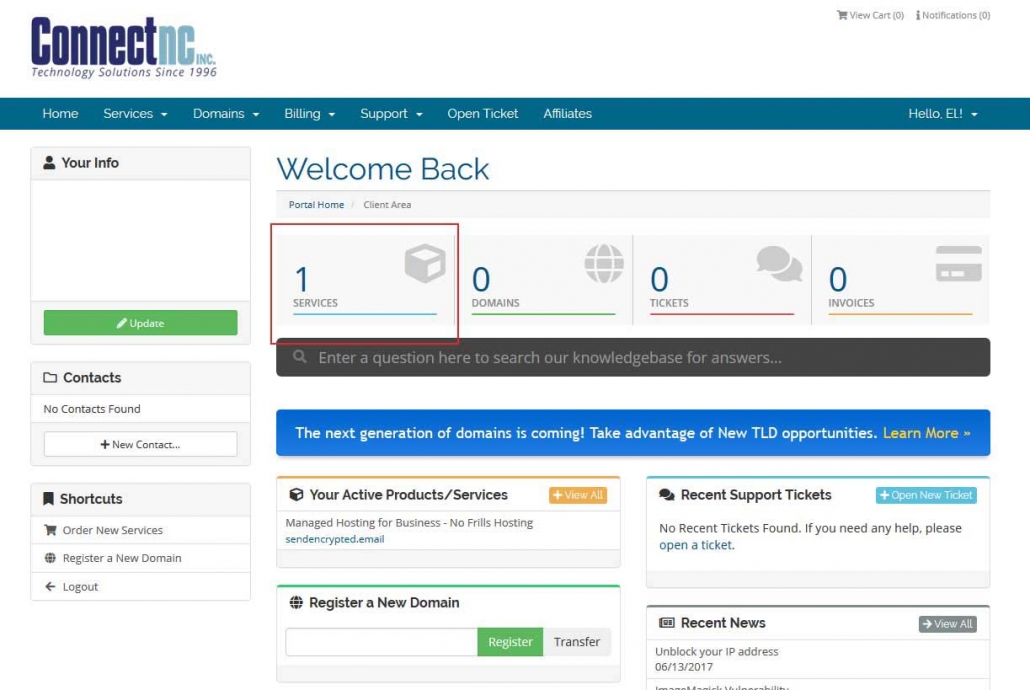
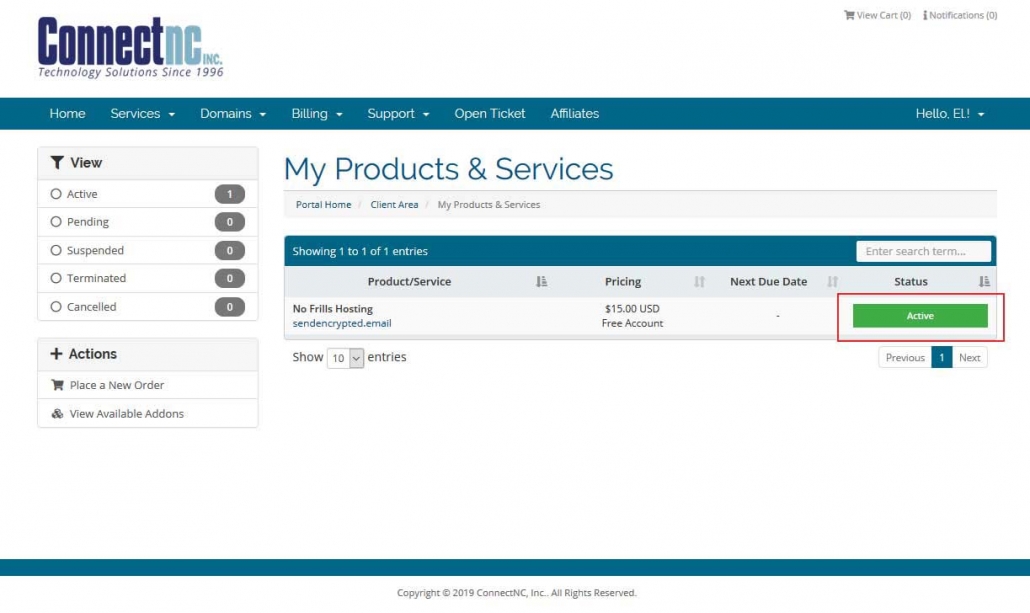
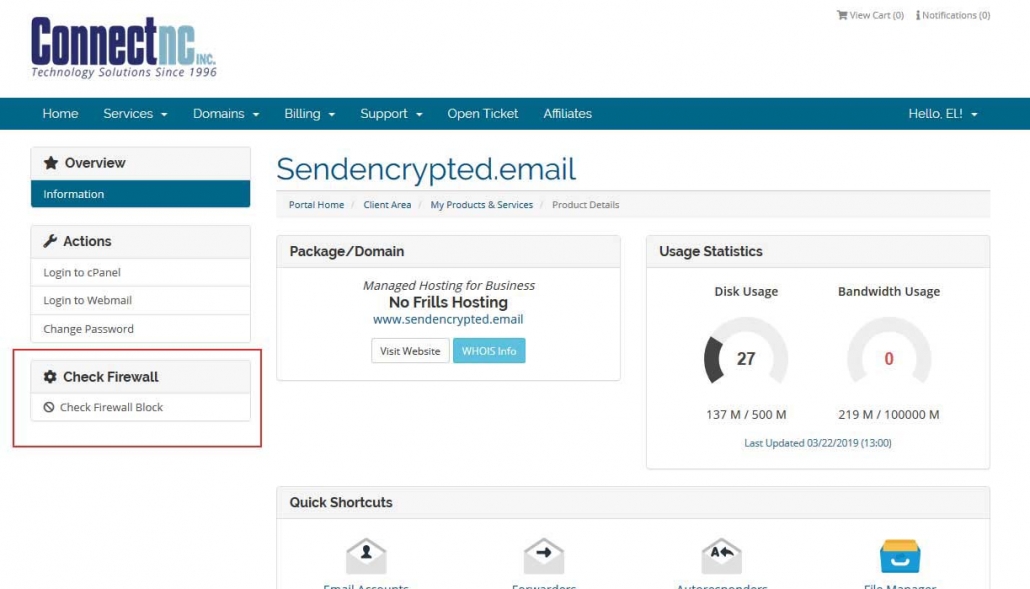
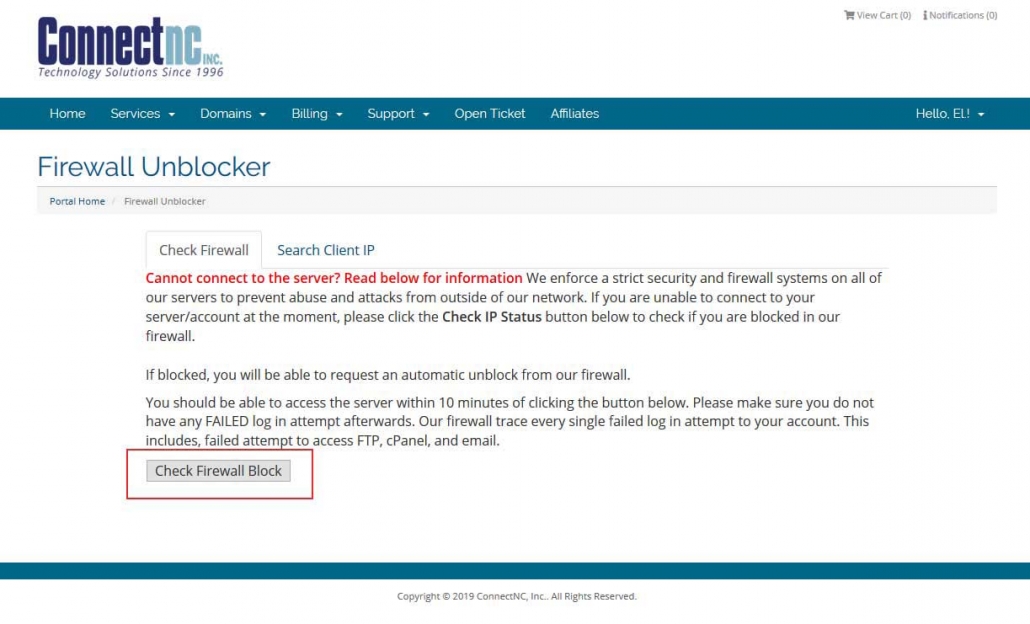
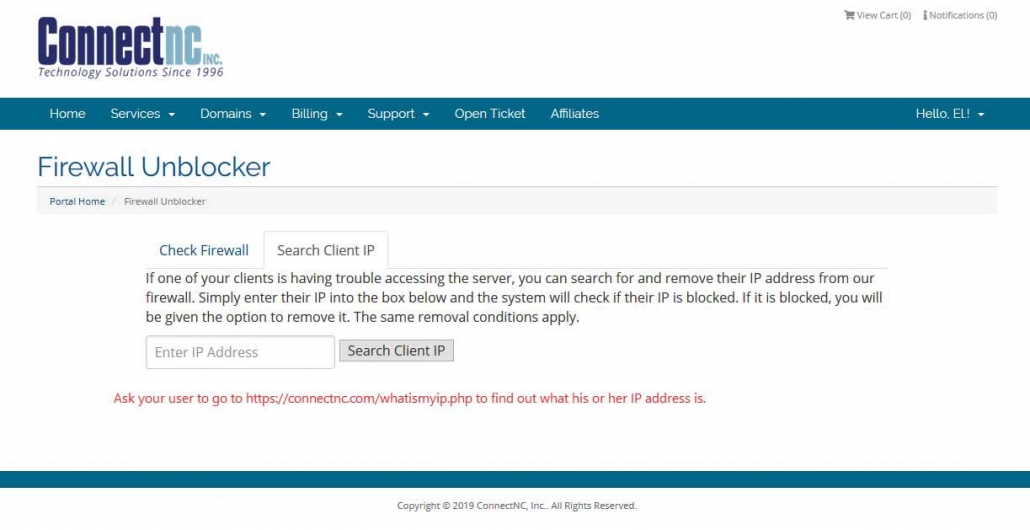
 ECC LLS
ECC LLS