Changing your nameservers
- Log in to your customer portal at https://connectnc.com/clients/clientarea.php
- Click on Domains in the menu, and then click My Domains.
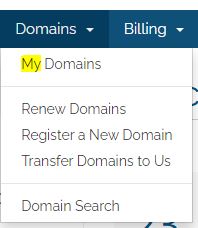
- Click on the wrench icon.
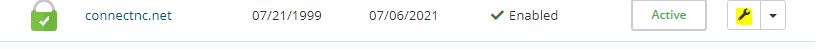
- In the menu on the left, click on Nameservers.
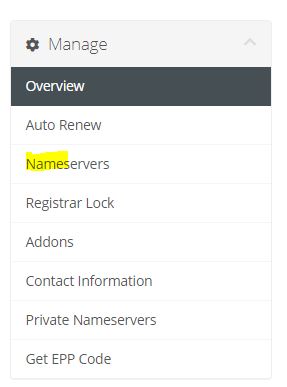
- Select Use custom nameservers and enter the nameserver addresses in the boxes below.
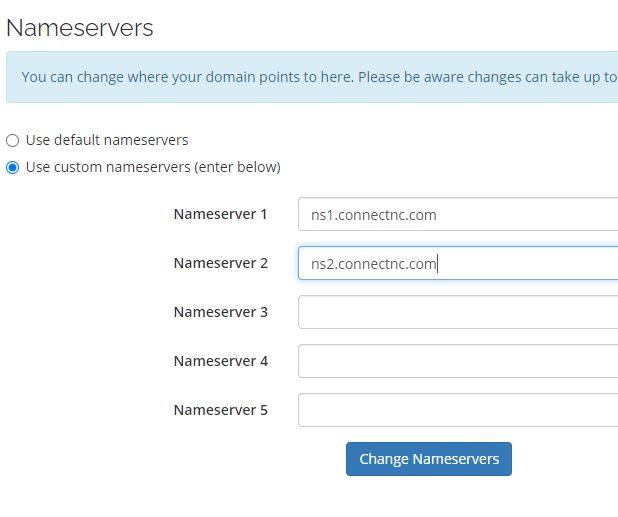
- Click the Change Nameservers button to save your changes.

